|
Tables pg 1
Tables are a grouping of rows, columns and cells arranged to
accommodate text, images, links, forms, form fields, and
other tables and cells. They are readily created in Front
Page. Initially you might create Table A shown below.
Then as you begin to format the table, it begins to look more
like Table B. Table C is a nested table which means that
it is a table within a table.
What
we will do next is create a web page from scratch. To get started,
you will need to have a blank index.htm page open in front page.
It is a good idea to have the "quick tag selector" enabled when
working with tables. To open it, click on View>Quick Tag Selector
and when you click on the page, it will display the tag that you are on.
As you can see, (blue arrow) only the body tag shows until you insert a
table or other content
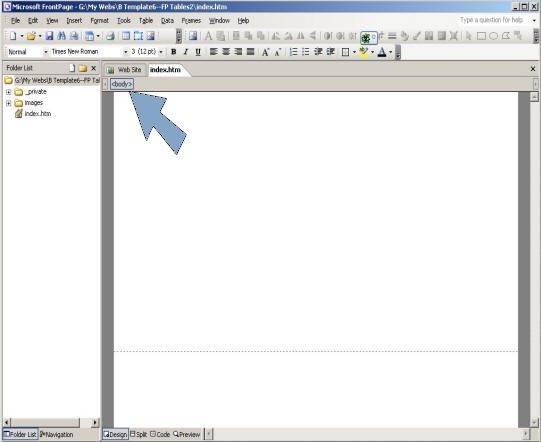
next >
|