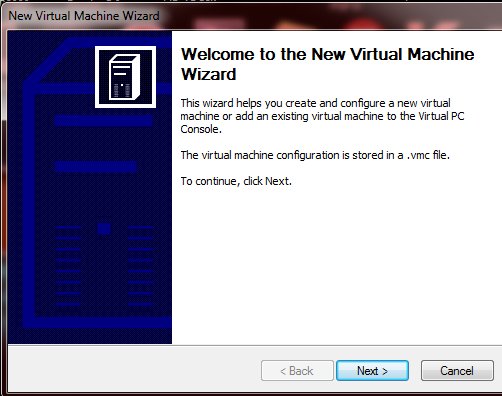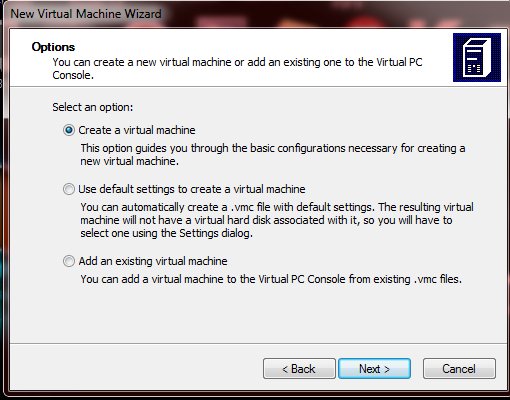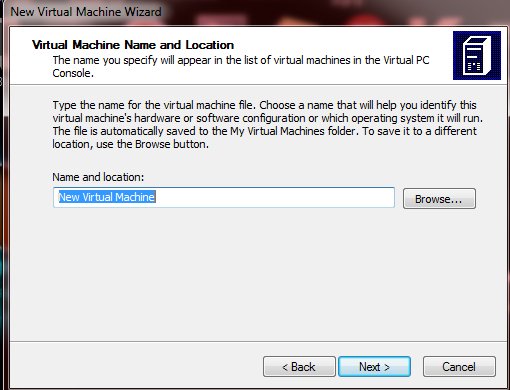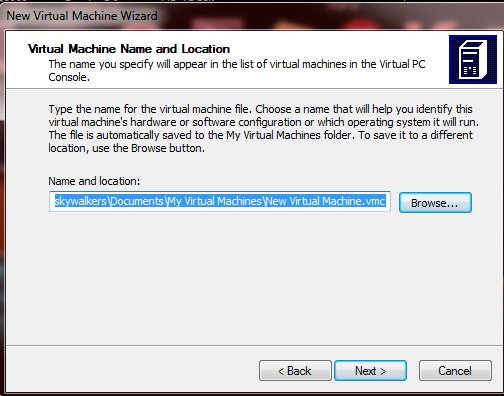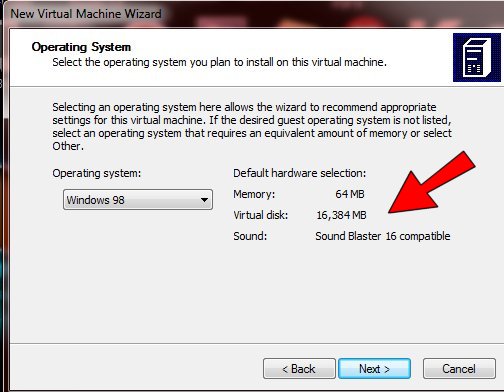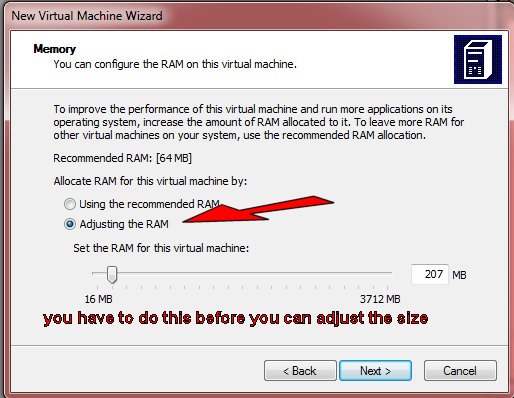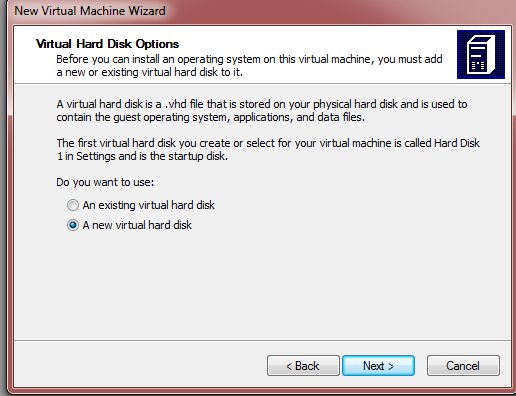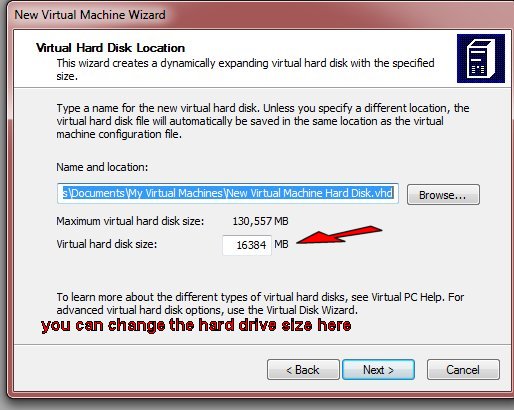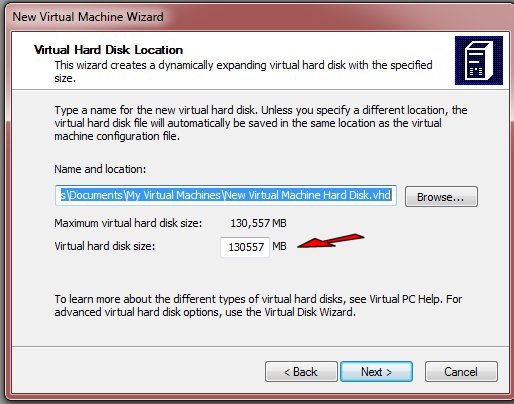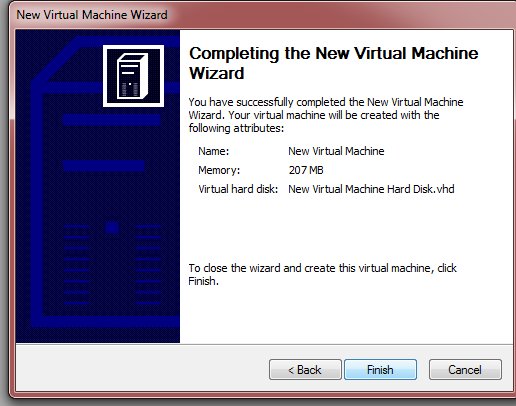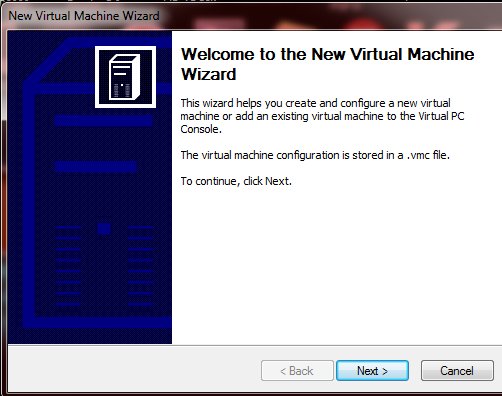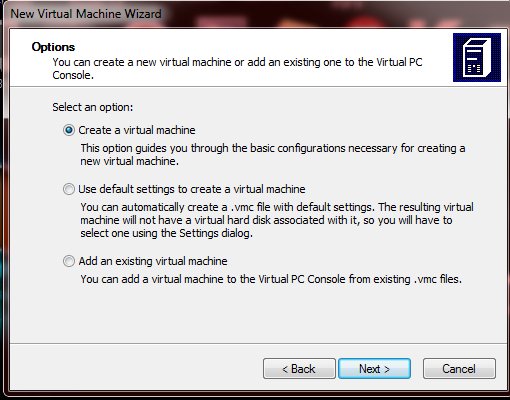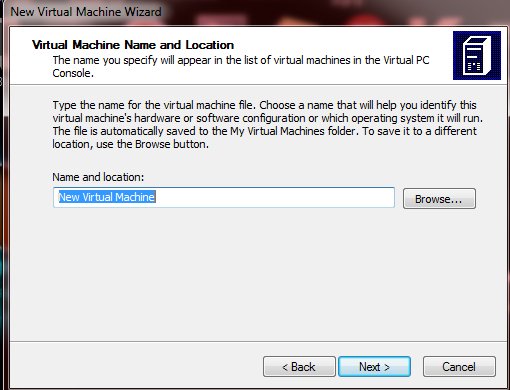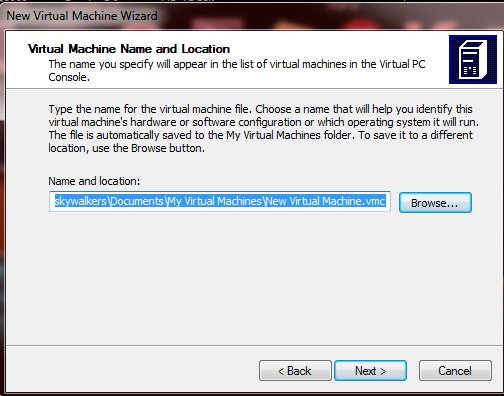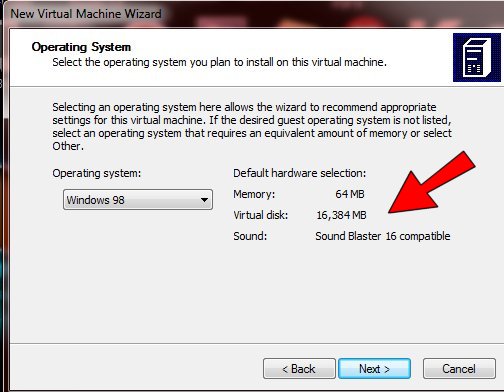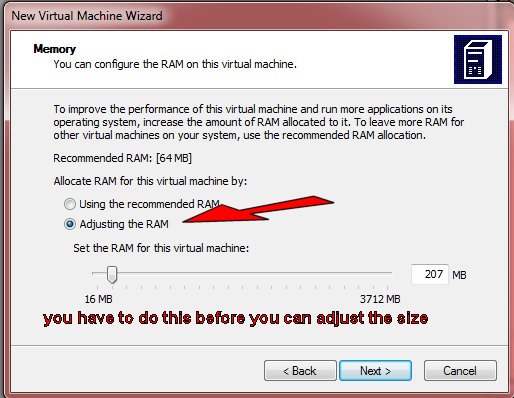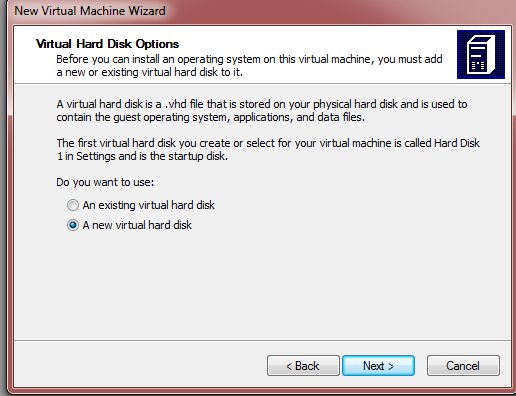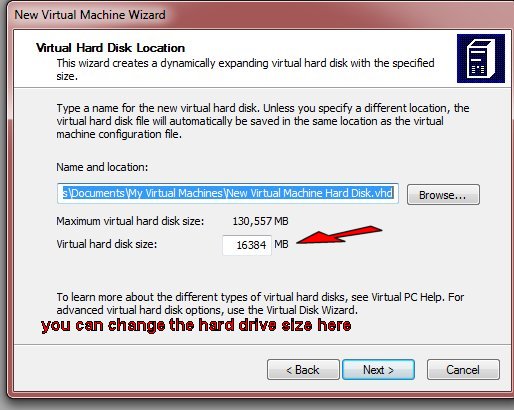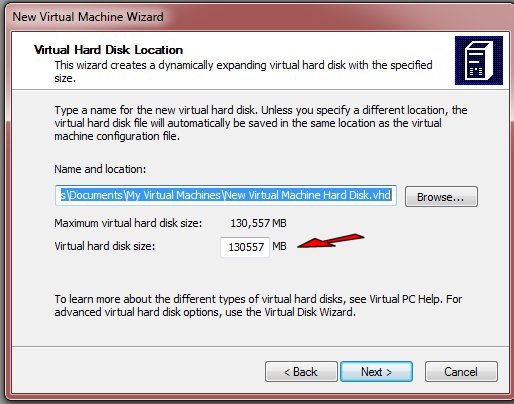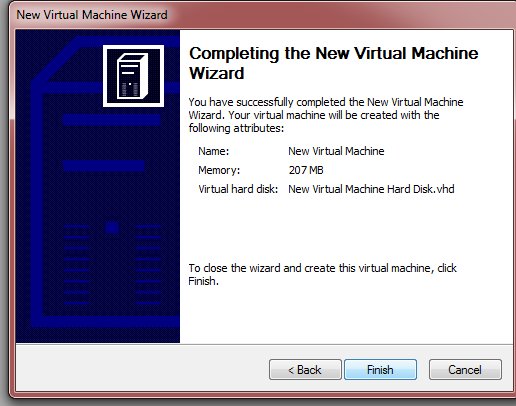| VM Wizard |
| |
The wizard opens and you can begin
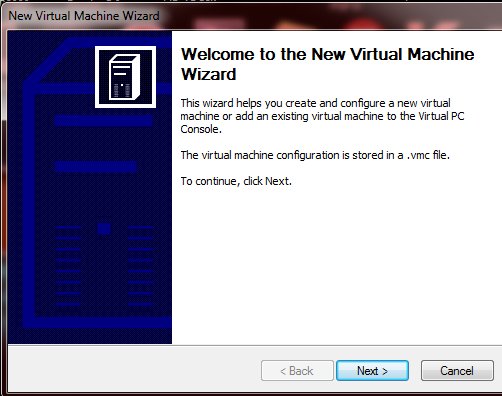 |
| |
Select create a virtual machine
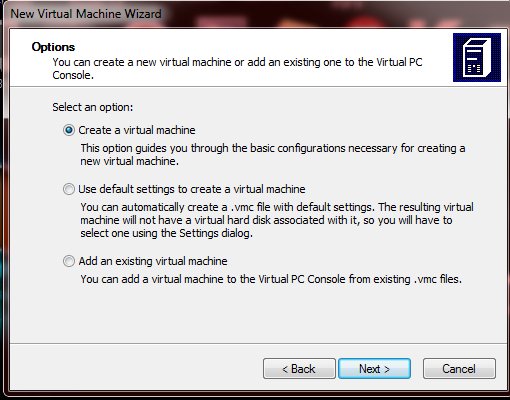 |
| |
Type in a name for the new Virtual Machine
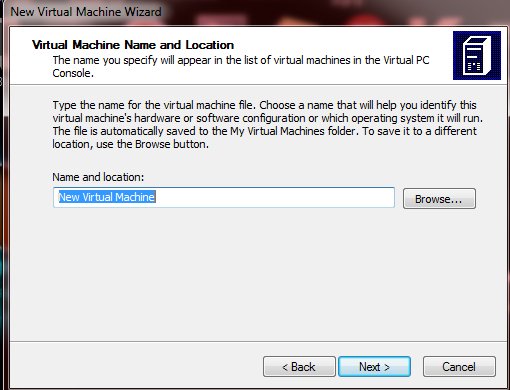 |
| |
Click on Browse and navigate to where you want to
save the new virtual machine
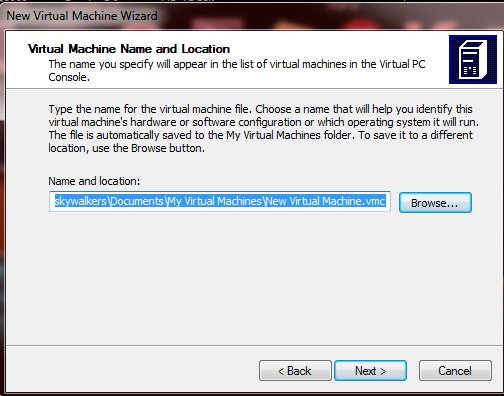 |
| |
Select the Operating System You Want to Use
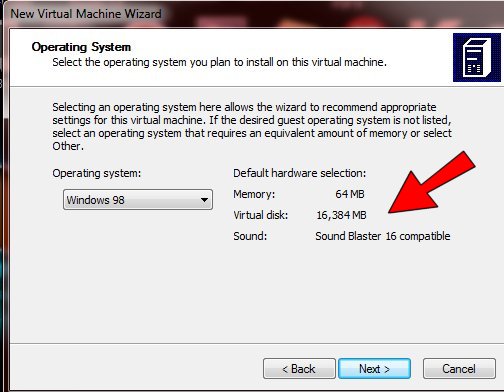 |
| |
You have to adjust the RAM before you can get to the
"adjust HD size screen"
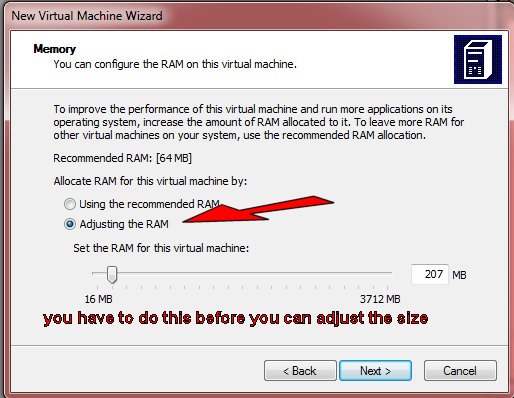 |
| |
Select a New Virtual Hard Disk
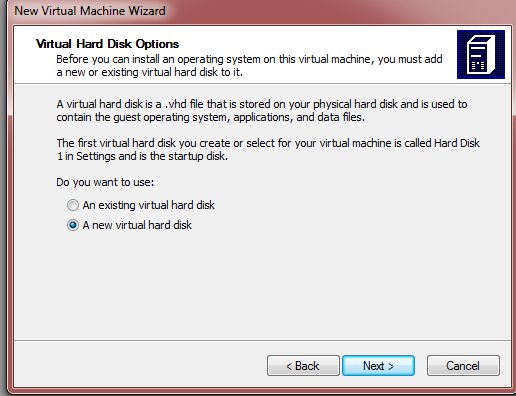 |
| |
This is the screen where you can adjust the hard
drive size
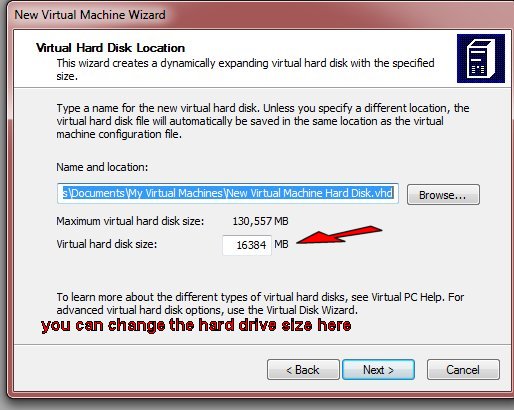 |
| |
You can set it to a maximum of 130557 MB
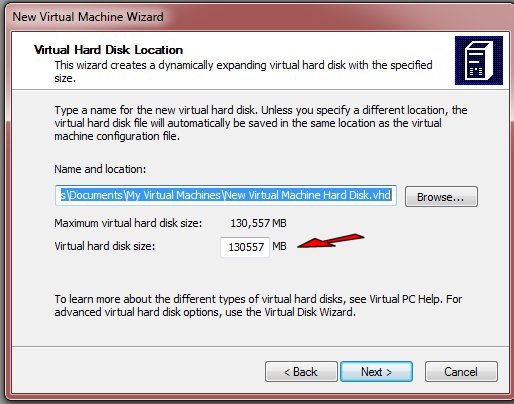 |
| |
End the Wizard and it will save it to the location
you specified
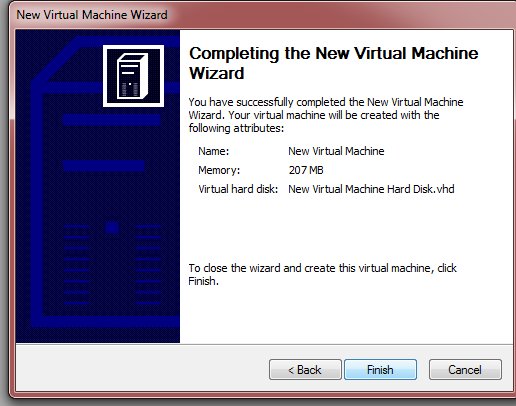 |
| |