|
The Basics
When you first open Front Page to create a web, your
first task is to select the type of web that you want to open and give
it a file name and location on your computer. As you can see below,
Front Page has a variety of choices with regard to the content of your
web. This location that you give your web is important in that all the
subsequent pages that you open within this web will be placed in this
same folder.
One of the very first things you need to understand about
Front Page is the difference between a page and a web. Always use
File>New>One page web site to open a new web. The page feature is only
for use after you have created the web and want to add new pages. It's
possible as you move along that you might want to open something other
than a "One page web site" but the point here is that you never want to
open a web by clicking on File>New>Blank page.
Clicking on File>New>opens the window you see below. In
this window you want to select "One page web site".
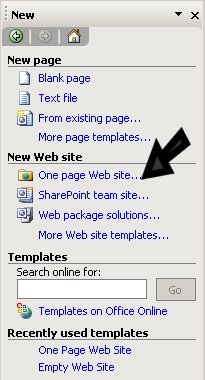
After
you have clicked on One page web site, the window you see below will
open where you can select the one page web option and give the new web a
location.
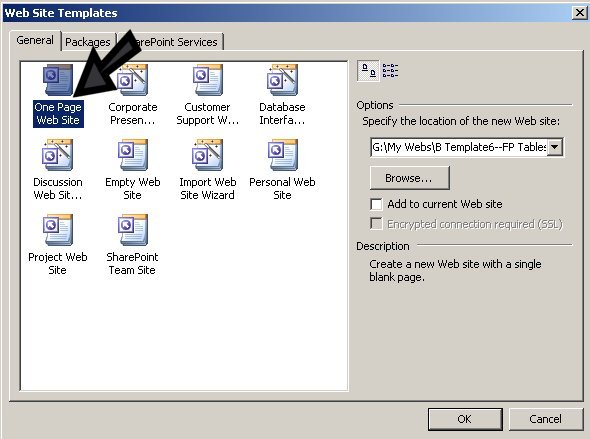
The information you enter under "specify the location"
will become the location on your computer where all the files will be
stored for the web. By default, Front Page will specify this location as
C:\My Webs\. It will by default also give the web a name like new_ web_1
or some such thing and you need to change this to the name you want for
your web. It is fine to leave the location as C:\My Webs and you might
end up with something like C:\My Webs\My Real Estate. The above window
shows my location as G:\My Webs\Template6--FP Tables because I have
chosen to put my own personal webs on an external drive named G.
|